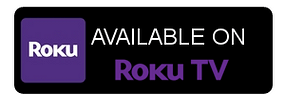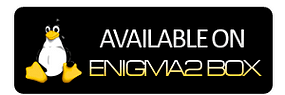IPTV Smarters Pro - Best Player for IPTV Users in UK USA
The IPTV Smarters App is a highly versatile video player designed for streaming Live TV, Movies, and Series across multiple devices. It supports a wide range of platforms, including Android, iOS, Windows, macOS, web browsers, and Smart TVs.
Its Pro version, IPTV Smarters Pro, offers compatibility with various playlist formats, such as:
- Player API-based playlists
- 1-Stream Panel API
- M3U playlists/URLs
This makes it a flexible choice for users seeking seamless streaming experiences across different platforms and content types.
Features of IPTV Smarters Pro
Multi-Screen Support
- Watch different streams on a single screen (requires a supported device).
EPG Integration
- Displays an Electronic Program Guide for a seamless TV viewing experience.
User-Friendly Interface
- Simple, intuitive design for easy navigation.
Support for Multiple Playlists
- Add multiple playlists, including Player API, 1-Stream Panel API, and M3U URLs.
Cross-Platform Compatibility
- Works on Android, iOS, macOS, Windows, Smart TVs, and web browsers. IPTV Smarters is a popular choice for IPTV users in the UK.
VOD (Video-On-Demand)
- Access to movies and TV series with organized categories and trailers.
External Player Integration
- Use your preferred media player, such as VLC or MX Player.
Parental Controls
- Restrict access to specific content using passwords.
Custom Branding Option (for resellers)
- Rebrand the app with your company’s logo and name. IPTV Smarters is compatible with IPTV providers offering free trials.
How to Install IPTV Smarters Pro
For Android/iOS
Download:
- Find the app on the Google Play Store or Apple App Store.
Login:
- Use your playlist credentials, which include username, password, and server URL (from your IPTV provider).
For Windows/macOS
- Visit the official IPTV Smarters website to download the appropriate desktop version.
- Install and launch the app.
- Enter your playlist details as provided by your IPTV service.
For Smart TVs
- Install the app from the TV’s App Store (LG, Samsung, or Android TVs).
- Follow the same login procedure with playlist credentials.
Note: Many IPTV providers in the UK offer a free trial to help users test compatibility with IPTV Smarters before committing to a subscription.
Comparison: IPTV Smarters Pro vs. Alternatives
| Feature | IPTV Smarters Pro | TiviMate | Perfect Player | Kodi |
|---|---|---|---|---|
| Platform Support | Multi-platform | Android only | Android only | Multi-platform |
| Multi-Screen Option | Yes | Yes (Premium) | No | Yes |
| EPG Support | Yes | Yes | Yes | Yes |
| Playlist Support | Wide (M3U/API) | M3U only | M3U only | M3U/API |
| Custom Branding | Yes (Pro Feature) | No | No | No |
| Ease of Use | High | Moderate | Moderate | Moderate/Advanced |
Why IPTV Smarters Pro?
IPTV Smarters Pro is an excellent choice for streaming IPTV UK services and trying out free trials from providers. Its compatibility with multiple platforms, ease of use, and advanced features make it a preferred video player for IPTV users worldwide.